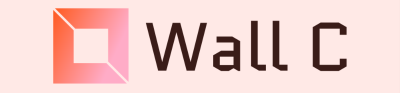Introduction
In the realm of photography, capturing images with accurate color representation is crucial for conveying intended messages and evoking desired emotions. One important tool that photographers employ to achieve this precision is manual white balance adjustment. This article aims to provide a comprehensive guide on the process of manually adjusting white balance settings in photography, highlighting its significance and offering practical insights for achieving optimal results.
To illustrate the importance of manual white balance, consider a hypothetical scenario where a photographer intends to capture a vibrant sunset scene with warm tones dominating the sky. Without proper white balance adjustments, the camera’s automatic setting might inadvertently cool down the colors, resulting in an image that fails to convey the intended warmth and atmosphere. By understanding how to manually adjust white balance, photographers can exercise greater control over their final images by accurately representing colors as perceived by the human eye.
This article will delve into various aspects related to manual white balance adjustments, including different methods available across camera models, techniques for determining correct color temperature values based on lighting conditions, and tips for effectively using custom presets. Additionally, it will explore common challenges encountered during manual white balancing and propose strategies for overcoming them effectively. By mastering this fundamental aspect of photography technique, photographers can enhance their ability to produce captivating visuals that resonate with viewers on an emotional and aesthetic level. So, let’s dive into the world of manual white balance adjustment and unlock the potential to create stunning and captivating images. Whether you’re a beginner or an experienced photographer, this guide will equip you with the knowledge and skills needed to take your photography to new heights. Let’s get started!
Understanding the Importance of Color Temperature
Imagine you are a photographer capturing images in an indoor setting. You have set up your lighting equipment meticulously, yet when you review the photographs later, there is a noticeable color cast that makes the scene appear unnatural and unpleasant. This scenario highlights the significance of understanding color temperature and its impact on photography.
Color temperature refers to the characteristic hue of light sources measured in Kelvin (K) units. It plays a crucial role in determining the overall mood, atmosphere, and visual appeal of a photograph. By comprehending how different color temperatures affect an image, photographers can make deliberate choices to enhance or manipulate the visual narrative they wish to convey.
To fully grasp why color temperature matters so much within photography, let us delve into three key aspects: emotional response, white balance adjustments, and natural vs. artificial light sources.
Firstly, color temperature has a profound effect on our emotions as viewers. A warmer color temperature with reddish tones evokes feelings of warmth, intimacy, and coziness. On the other hand, cooler color temperatures with bluish hues create a sense of serenity or detachment. Harnessing these emotional responses through intentional manipulation of color temperature allows photographers to elicit specific reactions from their audience.
Secondly, mastering white balance adjustments becomes imperative for achieving accurate colors in photographs across various lighting conditions. White balance refers to balancing out unwanted color casts caused by different light sources present during shooting. Understanding how different settings interact with varying types of illumination allows photographers to maintain consistency throughout their work.
Thirdly, recognizing the distinction between natural and artificial light sources aids in creating visually appealing compositions. Natural sunlight typically possesses a higher color temperature during midday compared to golden hours at dawn or dusk when it exhibits warmer tones. Artificial lighting options such as tungsten bulbs emit warm yellow-orange hues while fluorescent lights produce cool blue-green shades. Being knowledgeable about these variations enables photographers to adapt their techniques accordingly for optimal results.
In summary, understanding color temperature is a fundamental aspect of photography that impacts the emotional response elicited from viewers, necessitates white balance adjustments for accurate colors, and aids in distinguishing between natural and artificial light sources. By recognizing these factors, photographers can effectively manipulate color temperature to enhance their visual storytelling abilities.
Transitioning into the subsequent section about “Exploring the Different White Balance Settings,” we will now delve deeper into how photographers can utilize various white balance settings to achieve desired effects without compromising on image quality or artistic vision.
Exploring the Different White Balance Settings
Having understood the significance of color temperature in photography, it is now crucial to delve into the various white balance settings that photographers can utilize. By exploring these different options, photographers gain the ability to fine-tune their images and achieve accurate color reproduction. Let us examine some common white balance presets and their effects.
White Balance Presets:
- Daylight: This preset is designed for capturing photos under natural sunlight conditions. It adds a warm tone to counterbalance any bluish cast caused by cloudy skies or shade.
- Cloudy: Ideal for overcast days, this setting compensates for the coolness introduced by cloud cover, enhancing warmth and enriching colors.
- Tungsten (Incandescent): Tailored for indoor lighting situations with tungsten bulbs, this preset reduces the orange/yellow hue produced by artificial light sources.
- Fluorescent: When shooting under fluorescent lighting, this setting mitigates the greenish tint often associated with such environments.
- White balance presets provide a convenient way to quickly adjust your camera’s settings according to specific lighting conditions.
- Utilizing these presets helps eliminate unwanted color casts and ensures more accurate representation of hues.
- Experimenting with different presets allows photographers to capture scenes exactly as they perceive them or create artistic interpretations through deliberate manipulation of color temperature.
| Lighting Condition | Recommended White Balance Setting |
|---|---|
| Sunny outdoor | Daylight |
| Overcast | Cloudy |
| Indoor/Tungsten lights | Tungsten |
| Office/Fluorescent lights | Fluorescent |
By understanding each white balance preset’s purpose and effect, photographers can confidently select the appropriate setting based on their shooting environment and desired outcome. In our next section, we will explore how professional photographers take full control of the white balance by adjusting it manually.
Now that we have familiarized ourselves with the different white balance presets, it is time to delve into a step-by-step guide on how photographers can adjust the white balance manually.
Step-by-Step Guide to Adjusting White Balance Manually
Exploring the Different White Balance Settings has provided you with insights into the various options available to adjust white balance in your photographs. Now, let’s delve deeper into the process of manually adjusting white balance and understand how it can enhance your images.
Imagine a scenario where you are photographing a majestic sunset on a beach. The warm hues of orange and red paint the sky, creating a breathtaking view. However, when reviewing the pictures later, you notice that the colors appear cooler than what you remember experiencing. This is where manual white balance adjustment comes into play – allowing you to accurately capture and convey the true essence of that magical moment.
To adjust white balance manually, follow these steps:
- Identify a neutral reference point: Find an object within your frame that should be pure white or gray.
- Access the camera menu: Navigate through your camera’s settings until you find the option for manual white balance adjustment.
- Select ‘Custom’ mode: Choose this setting to enable manual adjustments based on your selected reference point.
- Capture an image: Aim your camera at the chosen reference point and take a photo while ensuring proper exposure.
- Set custom white balance: In your camera settings, locate the option to set custom white balance using the captured image as reference.
- Confirm changes: Once done, review your image preview or histogram to ensure accurate color representation.
By mastering manual white balance adjustment, photographers gain more control over their artistic vision by accurately reproducing colors under different lighting conditions. Here are four reasons why incorporating this technique can significantly elevate your photography:
- Authenticity preservation: Manual white balance ensures faithful reproduction of colors as perceived by our eyes, conveying genuine emotions and atmosphere in every shot.
- Creative expression enhancement: By manipulating temperature and tint values during post-processing, artists can create unique moods and evoke specific emotions within their images.
- Consistency across multiple shots: When shooting sequences or series of photos, manual white balance helps maintain consistent colors throughout the collection.
- Professional versatility: Understanding and utilizing manual white balance allows photographers to adapt to challenging lighting situations, such as mixed or unusual light sources.
To further grasp the concept of manual white balance adjustment, refer to the table below which illustrates different lighting conditions and their corresponding color temperature settings:
| Lighting Condition | Color Temperature (in Kelvin) |
|---|---|
| Daylight | 5500 – 6500 |
| Cloudy | 6000 – 7500 |
| Shade | 7000 – 8000 |
| Tungsten/Incandescent | 2500 – 3500 |
As you can see, each lighting condition has a specific color temperature range associated with it. By understanding these ranges, you will be able to make informed decisions when manually adjusting white balance in your photographs.
In the subsequent section about “Common Mistakes to Avoid When Using Manual White Balance,” we will explore potential pitfalls that photographers may encounter during this process and provide helpful tips for overcoming them. Let’s continue our journey towards mastering the art of capturing perfect colors!
Common Mistakes to Avoid When Using Manual White Balance
Imagine this scenario: you’ve just captured what you believe is the perfect shot, only to realize later that the colors appear dull and lifeless. This disappointment can be attributed to common mistakes made when using manual white balance. By being aware of these pitfalls, photographers can avoid them and achieve accurate and vibrant color representations in their images.
One mistake often encountered is setting an incorrect Kelvin temperature value. While adjusting the white balance manually, it’s crucial to select the appropriate Kelvin temperature that matches the lighting conditions. For instance, if shooting indoors under fluorescent lights but mistakenly choosing a daylight setting (higher Kelvin value), your image may end up with a blue or green cast. On the other hand, selecting a lower Kelvin value for outdoor shots taken during golden hour could result in warm tones appearing too cool and unnatural.
Another common error is relying solely on auto white balance before switching to manual mode. Although modern cameras have advanced auto white balance algorithms, they are not always foolproof. Depending on the environment or specific subject matter, automatic settings might misinterpret or compromise color accuracy. Thus, it is essential to double-check and fine-tune by manually adjusting the white balance for precise results.
Additionally, neglecting gray card calibration can lead to inaccurate adjustments. Gray cards serve as reference points for neutralizing color casts caused by varying light sources. Failing to use one or incorrectly calibrating it may cause improper adjustment of white balance settings, resulting in unrealistic colors throughout your photographs.
To summarize:
- Setting an incorrect Kelvin temperature value
- Relying solely on auto white balance
- Neglecting gray card calibration
By avoiding these mistakes and paying close attention to detail while manually adjusting white balance settings, photographers can capture more accurate colors and ensure a pleasing visual experience for their audience.
Tips for Achieving Accurate Colors with Manual White Balance
Imagine you are photographing a stunning sunset scene. The warm hues of orange and pink fill the sky, creating a captivating spectacle. However, when you review the images later on your camera’s LCD screen, they appear dull and lackluster. This discrepancy between what you saw in person and what your camera captured could be due to improper manual white balance settings. To ensure that your photographs accurately depict the colors as intended, it is essential to troubleshoot common issues that may arise when using manual white balance.
One common mistake photographers make is selecting an incorrect white balance preset or setting their own custom temperature without considering the lighting conditions properly. For instance, if shooting indoors under artificial light but mistakenly choosing the “daylight” preset, the resulting image might have an undesirable color cast. Similarly, failing to adjust the temperature based on whether the light source is cool (e.g., shaded areas) or warm (e.g., during golden hour) can lead to inaccurate color representation.
To avoid such pitfalls and achieve accurate colors with manual white balance, consider these tips:
- Take test shots: Capture several reference images while adjusting different white balance settings until you find one that produces more natural-looking colors.
- Use gray card or target: Include a neutral gray card or target within your frame while taking test shots. This will provide a reliable point of reference for setting correct white balance during post-processing.
- Bracket your exposures: Experiment by capturing multiple shots at varying white balance settings to see which one yields the best results for each particular situation.
- Shoot in RAW format: By doing so, you’ll retain maximum flexibility in adjusting the white balance during post-processing without compromising image quality.
Now let’s delve into some common problems encountered with manual white balance and how you can address them effectively:
| Problem | Cause | Solution |
|---|---|---|
| Images appearing too blue | Incorrect white balance setting for warm light sources | Adjust the temperature towards a warmer tone or use the appropriate preset |
| Images appearing too yellow or orange | Incorrect white balance setting for cool light sources | Adjust the temperature towards a cooler tone or use the appropriate preset |
| Inconsistent color cast across images in a series | Changing lighting conditions without adjusting white balance | Regularly reassess and modify white balance settings as lighting changes |
| Unnatural skin tones in portrait photography | Mismatched white balance with prevailing ambient lighting | Pay careful attention to the specific lighting conditions and adjust accordingly |
By troubleshooting these common issues and following the aforementioned tips, you can enhance your ability to achieve accurate colors through manual white balance. The next section will explore how manual white balance can be utilized to create artistic effects, allowing you to unleash your creativity and add unique touches to your photographs.
Using Manual White Balance to Create Artistic Effects
Building on the foundation of achieving accurate colors with manual white balance, photographers can further explore the potential of this technique to create artistic effects. By manipulating the color temperature and tint settings manually, photographers have the opportunity to push their creative boundaries and produce captivating images that evoke a range of emotions.
One example of utilizing manual white balance for artistic purposes is capturing a sunset scene. By adjusting the color temperature towards warmer tones, such as increasing the orange or red hues, photographers can enhance the warm glow of the setting sun and intensify its impact. This technique allows them to convey a sense of tranquility and nostalgia, evoking feelings of warmth and contentment in viewers.
To effectively utilize manual white balance for artistic effects, consider these key points:
- Experimentation: Don’t be afraid to experiment with different color temperatures and tints to achieve your desired effect. Play around with contrasting cool and warm tones or explore monochromatic looks by adjusting only one color channel.
- Understanding Color Psychology: Different colors evoke distinct emotional responses in viewers. Use this knowledge to your advantage when selecting color temperatures for specific scenes or subjects. For example, cooler tones like blues and greens often convey calmness and serenity, while warmer tones like yellows and oranges elicit feelings of energy and excitement.
- Balancing Ambiance: Pay attention to how changes in white balance affect not just individual elements within an image but also the overall atmosphere it creates. Striking a harmonious balance between various colors can significantly contribute to the mood you want to convey.
- Post-processing Considerations: Keep in mind that adjustments made during post-processing can further enhance or refine your chosen artistic effect achieved through manual white balance. Explore various editing techniques such as selective toning or gradient maps to fine-tune your final result.
Table showcasing examples of emotions associated with different color temperatures:
| Color Temperature | Emotion |
|---|---|
| Cool (Blue, Green) | Calmness, Serenity |
| Neutral (White) | Balance, Simplicity |
| Warm (Yellow, Red) | Energy, Excitement |
By harnessing the power of manual white balance and exploring its potential for artistic expression, photographers can elevate their work to new heights. Remember to keep experimenting with different settings and color temperatures while considering the emotional impact you want your images to have on viewers. With practice and a keen eye for detail, mastering this technique will provide endless opportunities for creating captivating visual narratives.